今月20日に公開されたベータ7(v0.960)に続き、昨日 v0.964が公開されたUberTwitter。
この間の細かい更新内容は明らかにされてはいないが、とりあえずHPに記載されている内容で確認や理解出来た点を紹介しておこう。
●画像とビデオの選択
-Picture/Video Chooser – Modified to be much quicker and sort newest files to the top. Once BlackBerry fixes the bug in 5.0 which prevents us from using their built-in chooser, we will switch to that which will provide thumbnails
最新ファイルから表示するように変更。先でサムネイル表示に変更する予定との事。
今のところ、ポスト画面を開きメニュー/Add Pictureを選択するとファイル一覧がポップアップする。
ファイルにフォーカスを合わせメニュー/Preview Photoで画像確認を行う。
↓↓↓
●TwitLongerの不具合修正
-Viewing TwitLonger Tweets – Fixed bug where longer tweets were getting cut off
140文字を超えた文章を縮小してポストする「TwitLonger」の不具合修正。
TwitLongerするかどうか確認するよう変更もされている。
(すべて短縮されてしまうケースへの対応だと思うが、何かのタイミングでまだ不具合が出ている。)
↓↓↓
●コピー/ペーストの不具合修正
-Copy/Paste Links – Fixed a bug where when you copied/pasted a link from a tweet it would end up pasting the entire link.ポスト内のリンクや語句をコピーした際、ポスト内容のすべてをクリックボードへ送っていた事の修正。
●アバター(アイコン)表示に対する不具合修正
-Avatar Uploads – Fixed a bug where some users avatar uploads would consistently fail.
一部のアバターが非表示 になっていた不具合の修正。
●Flickr/TwitGooへの対応
-Flickr Image Support – Now support in-line thumbnails and viewing of Flickr images.
-TwitGoo – Now support in-line thumbnails and viewing of TwitGoo images.Flickr/TwitGooへアップロードされた画像も画像URLに加えてインラインサムネイル(TL上での縮小画像表示)に対応。
またポストを開いた時画面一杯に表示されるようにも変更されている。
●Uber Barのタブ選択を可能に
-Pressing Enter on Uber Bar – Pressing ENTER on the Uber Bar will now select the tab.
●Friend Pickerの不具合修正
-Friend Picker – Fixed a bug where the friend picker would sometimes not show up when pressing ‘@’
●バッテリ消費の不具合修正
-Battery Drain – Fixed a bug where failures to load your friends list would significantly drain the battery.
更にv0.964では選択出来るよう変更されている。
●キーショートカット「Z」の追加
-Short-cut to Email a Tweet – press ‘z’ to email a tweet
TL上で特定のポストにフォーカスを当て「Z」を選択するとポスト内容を本文にしたメール作成画面が起動する。
↓↓↓
●一部ユーザーのリブート等のバグに対応
-Spurious reboots/White Screens – Through painstaking tests with our test group we tracked down the issue that was causing spurious reboots and instability for some users.
●無線LANのみでの使用にも対応
-WiFi Only Fix – Fixed a bug where users with no data plan were unable to use the wifi only mode.
●Reply All時のユーザー名取得不具合の修正
-Reply All and underscores – Fixed a bug in reply-all where users with an underscore were not getting copied properly.
「_」を含んだユーザー名が上手く取得されなかった不具合が修正されている。
●Load More 読み込み時の負荷の軽減
-Load More on list timelines – Fixed the ‘load more’ button so it actually works at the bottom of list timelines
TL画面最下「Load More」を選択した際の読み込みの重さを軽減したとの事。
(これは未だに画面を一端閉じた(裏へ回す)方が読み込みは遙かに早いような気がしている)
●twitpicのプレビュー全画面表示へ対応
-www.twitpic.com URL now supported – Now support www.twitpic.com for preview and image views.
twitpicへアップロードされた画像もポストを開いた際全画面表示するよう変更。
(既にインラインサムネイルには対応済みだった)
●Retweetsの不具合修正
-New Style Retweets Truncated – Fixed bug where new style retweets would sometimes be truncated if the original tweet was close to 140 characters
●CM表示をわかりやすく変更
-Sponsored Content – Changed sponsored content ‘bubbles’ to look different then regular tweets.
CM表示は通常のポストと見間違わないよう表示方法を一部変更。
●内蔵GPS情報の取得修正
-GPS failures – Fixed an issue where the built-in GPS would not be used for location.
BlackBerryが取得している位置情報と連動していなかった不具合が修正されている。
以下の項目は今ひとつ不明なので省略(汗)
-Focus switch to tweet text – Changed the focus to be the tweet text and not the avatar when opening a tweet
-Added Cancel to retweet dialog – Added the option to select ‘cancel’ when being asked whether to use the new or old retweet method.
-Inability to delete tweets less than 15 characters – Fixed the bug where you couldn’t delete tweets less than 15 characters.
-Adding account to account list – Fixed bug where adding a new account didn’t immediately show up in the account list.
(多分フォローリストの並びを最新順に変更したのではないかと思う)
-BirdNext Proxy Bug – Fixed a bug so that the Bird Next proxy will now work when posting tweets
-Exceptions when permissions were not granted – Fixed numerous issues which would be triggered if the application didn’t have adequate permissions.
以上、動作確認はv0.960をBlackBerryBold9000@OS4.6で、v0.964をBlackBerryBold9700@OS5.0で行った。
●参考エントリー

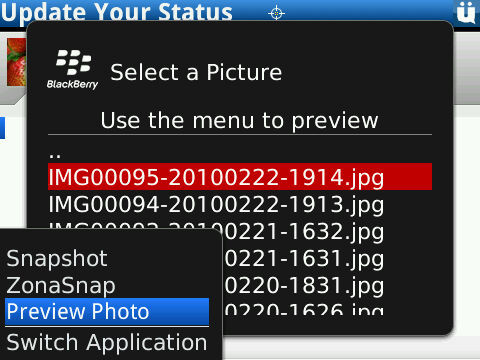

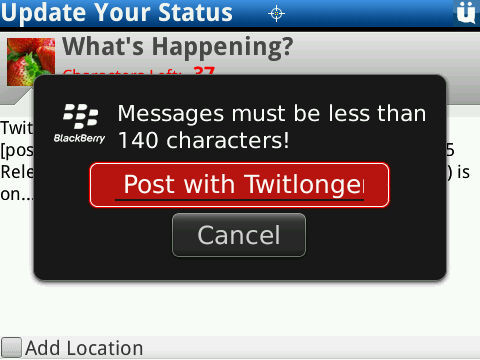
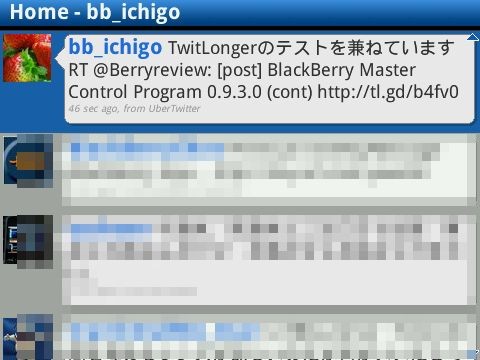
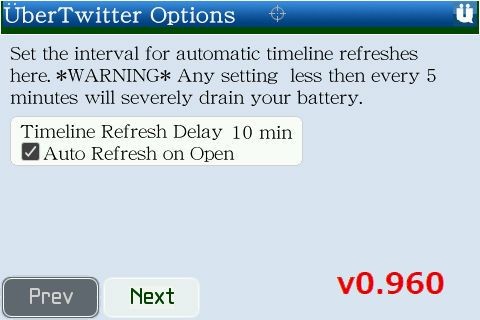

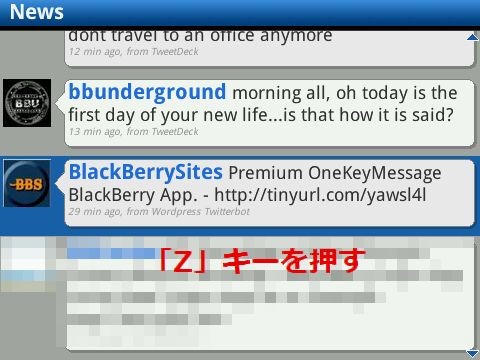


コメント