- Support for Twitgoo! Set your media provider to “Twitgoo” in the Configure screen
Bug fixes in Beta 6:
- Font size configuration only affects the timelines, and not the whole application
- More work on improving robustness of picture uploads
- TwitterBerry removed from the BlackBerry “Options” screen
- Properly identify the OS version when installing from the ALX zip package.
Twitgoo!のサポート他、今までオプションにあった設定がメニュー/Configureへ移動したようです
- Enhanced Thumbnail handing & loading performance
- New Options:
- Thumbnail scale factor (default 2x)
- This Choice is only enabled, if you have checked ‘Show Thumbnails for Images’.
- 1x – The thumbnails will have the same height as the selected font
- 2x – The thumbnails will have the double font height
- 4x – The thumbnails will have the 4 times font height
- Thumbnail-Store Directory (default EMPTY)
You can configure BBFileScout that the calculated thumbnails will be stored permanently on your device (and does not need to be calculated each time you use BBFileScout). To enable this feature, you simply have to enter a valid path in which the thumbnail store should be created [the file is called BBFSThumbs.dat]. To disable this feature, simply leave this field empty which is the BBFileScout default setting.
You can either manually type the path of your thumbnail store directory or you move the cursor into the text input field and press the #Menu Button of your device and select the menu item: ?Browse for ‘Thubnail-Store Directory’?.
This Text input field ‘Thumbnail-Store Directory’ is only enabled, if you have checked ‘Show Thumbnails for Images’.
- Key short cut Help Popup Dialogs [select from the menu ‘Key short cut’ to see all current available key short cuts with a description]
サムネイルサイズの変更も出来るようになり画像処理がとてもやりやすくなっています
選択後の表示レスポンスも上がっています


コメント