フリー版のユーザーも勿論対象となります。
バージョンアップはこちら。「For 4.6 Devices (Bold, new Curves) 」を選択下さい。
★Beta-5 Is Now Available! | ÜberTwitter
We are very excited with this release as we are providing a deep integration with TweetPhoto which will substantially improve the user experience for sharing photographs with your tweets. The release also includes a number of new minor features and bug fixes. We didn’t get ALL of the capabilities we wanted into this release, see the bottom of the page for items we are still working on.
- TweetPhoto.com Support – TweetPhoto is now the default photo sharing service. We have fully integrated TweetPhoto’s extensive feature list in such a way that it naturally flows with many of the features already available. Favoriting a tweet that includes a TweetPhoto will also favorite the photo on TweetPhoto, deleting a tweet with a TweetPhoto will also delete the TweetPhoto, replying to a tweet with a TweetPhoto will include that reply in the comment stream on TweetPhoto.com, and viewing a photo in UberTwitter will also register the view on TweetPhoto. You can view all of the comments on a TweetPhoto in one place in UberTwitter and, of course, we fully integrated our geolocation capabilities.
- Email forwarding – You can now forward a tweet directly to email
- Visual Icon Notification – For newer devices we provide a visual homescreen icon which you can configure to display for either new tweets, new replies/mentions, new direct messages or any combination of the three.
- Enter to Send – You now have the option to enable pressing ENTER in the compose tweet screen to send the tweet.
- Search Bug – we fixed a nasty bug which prevented many of you from using the search capability
- Modified the timeline retrieval logic to account for cases where tweets might not get retrieved if Twitter was experiencing intermittent tweet delivery delays.
- Exiting App SHIFT-x will now exit the application from any timeline screen
- Link Shortcut – SHIFT- l will now retrieve any embedded URL in a tweet
- A link to the original tweet on twitter.com is now included when you copy or email a tweet
- Advertisements are now not retrieved when the application is in the background, helping battery life.
- We’ve added a refresh on the Friends and Followers lists
- We’ve made the followers, friends, updates ‘active’ regions when viewing a tweet. You can click these to directly view those items instead of having to go through the menu.
- We added a warning when adding a photo to a direct message as it may allow others to view the message through the photo service.
- Added reply all shortcut when viewing a tweet
- Added a workaround for a change Twitter made to the Everyone Near You capability
The list below includes features and capabilities which just didn’t make it into this release (not enough time in the day!). We will be working on these for the next release though.
- Integration of tweet longer capability so you can send THAT MUCH MORE!
- Integration into the BlackBerry browser such that URLs can be included directly in a tweet from the browser menu.
- Saved searches – integrate the new Twitter saved search API. Searches saved via the Twitter web site will be useable on ÜberTwitter and vice versa
- Twitter name menu – Type ‘@’ and a list of your friends automatically pops up allowing selection


コメント