新しい機能の追加が多いですね。
v1.2.0.0からアプリケーション名が「BBFileScout」から「FileScout」へ変更されています。
もし「BBFileScout」からバージョンアップする場合は「BBFileScout」を削除し、新しくインストールする必要が有ります。
★FileScout 1.3 Released – Email Multiple Files or Whole Directory | BerryReview.com
- New File Associations Option: “Use the BlackBerry default Browser to open HTML files”. In previous versions of FileScout HTML files where always opened with the Media application. With this new Option it’s possible to open any HTML files (e.g. from your SDCard) with the default BlackBerry® browser application.
- New Functions in TextViewer/Editor: Toggle WordWrap, FontSize,new Menu items ‘Goto Start’ & ‘Goto End’
- New functionality in search popup
- New Menu Item ‘eMail <selection>’ (when multiple files are selected)
This function will send all files (no directories) that are multi-selected in the current folder. You can select multiple files by using the key. Please have in mind that the total attachment size might be limited by your provider!
- New Menu Item ‘eMail DIRECTORY-NAME‘ (when a directory is highlighted)
This new function will send all files (no subdirectories) which are in current selected folder. Please have in mind that the total attachment size might be limited by your provider!
- New ‘File associations’ Options: In the past FileScout was registering itself automatically as content handler for the MimeType text/txt for various extensions. Now this is configurable for which file extensions you would like to register FileScout as content handler in the BlackBerry® OS. You can select the following extensions: .ini, .log and/or .xml.
Please note, that any change to this setting does only take effect after a full device reboot.


コメント