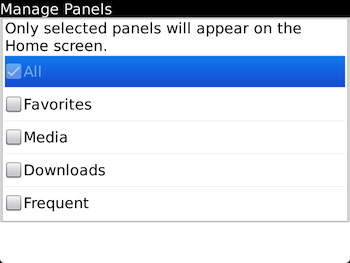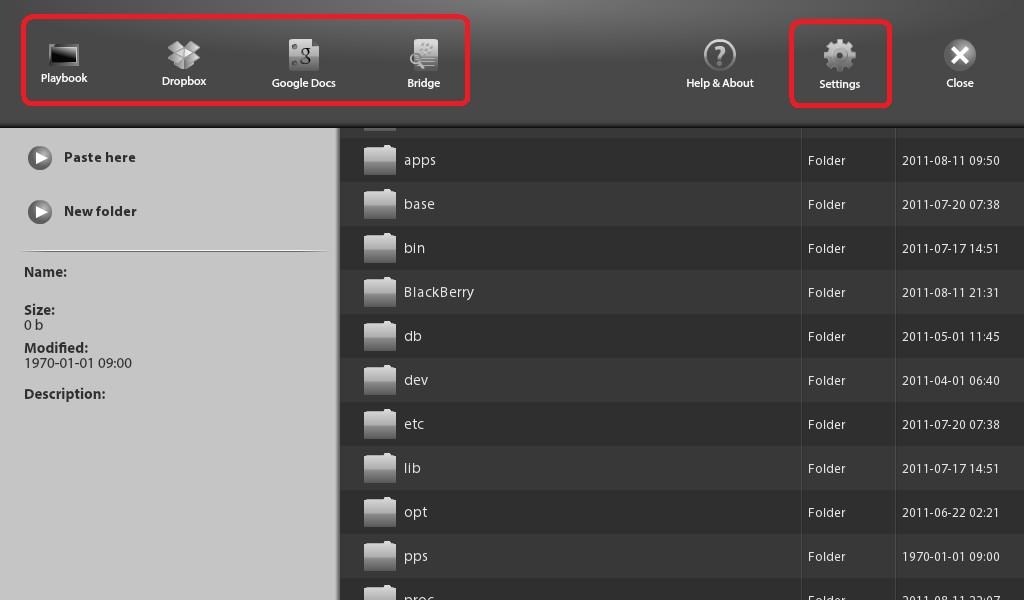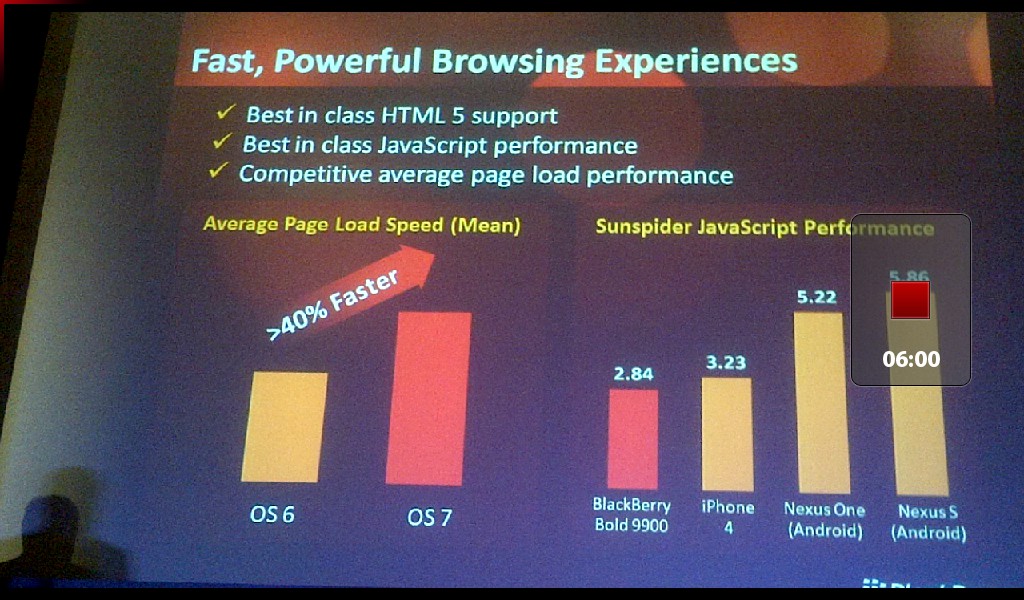Well BlackBerry 7 brings the ability to disable the extra panels on the home screen, making many happy campers much happier. Totally something that should have been in BlackBerry 6 from the go but for some reason was left out. Heres how to do it:From the home screen, press the Menu key then choose Manage PanelsUncheck the boxes for the panels you dont want on your home screen All is default and cant be hiddenSave and youre done. Welcome to a panel free BlackBerry!
引用元: How to show and hide home screen panels in BlackBerry 7 | CrackBerry.com. |
OS7のホーム画面は表示するアプリケーションのカテゴリを選択可能なようです。
なにも表示しないという選択もありなようですね。