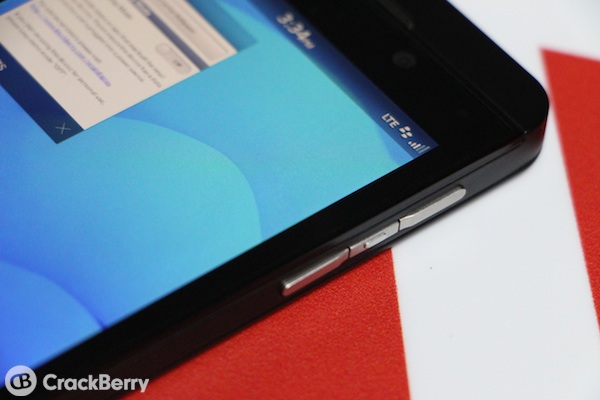Crackberryからの引用です。
PlayBookと同じでボリュームキー上下同時押しで撮れるようですね。
This one is quick – so pay attention:
・First, find the screen of which you want to take the screenshot.
・When you’re ready to fire, press both the Volume Up and Volume Down keys (on the right side of the device) at the same time.
・You’ll hear a quick camera click and your screenshot will be saved to your Camera folder – you can view it in either the Pictures app or File Manager.■How to take a screenshot on your BlackBerry 10 phone | CrackBerry.com