|
QuickLaunch 3.0 for 9700 Released! – BlackBerry Forums at CrackBerry.com
QuickLaunch 3.0 for the 9700 is now available!
Alternate Launch Methods
Some apps were not able to be launched previously. These new options (available when adding a 3rd party app) should allow some of these apps to be launched now.
Border Size option
You can now specify the border size of the menu to be the default size or ‘Minimum’ which is a thin border around the menu. (see screenshots below)
Background Color
In addition to being able to set images for the menu background you can now specify a color. (see screenshots below)
Background Transparency
Set the transparency level of the menu background when a color is specified. Using a background image will override this setting. (see screenshots below)
Opera Mini Support
Option to launch websites using the Opera Mini browser (note: this feature only works if opera mini was started using this function or launched from QL originally. Starting opera mini by using it’s icon will cause this feature to not work)
Bolt browser support coming in a future update.
Screen Capture in System Menu
Option to put the screen capture function in the system menu
Scheduled Reboot
In addition to the reboot on demand feature you can now set a specific time of day to automatically reboot your device
Options Subpage Shortcut
Ability to set a shortcut to any page in the BB Options menu such as ‘Themes’ or ‘Mobile Network’
‘Larger’ Font Option
Added a new font size -‘Larger’. Easier to read and select menu items (see screenshots below)
CrunchSMS Support
Added support for the CrunchSMS app. You can now send an sms using the crunchSMS app instead of the native bb sms app
Support for Pandora, Slacker, Lister, iHeartRadio
… using the alternate launch methods (iHeartRadio has been reported to not launch on some hybrid OS’s)
Password Toggle Shortcut
Toggle your device password setting on or off
Phone Shortcut
a lot of people asked for this so there it is
Menu Width Option
Added ‘Expandable’ option which will allow the menu width to widen to accommodate the length of the largest menu item in the list. (see screenshots below)
Max Menu Item Text Length increased
… to 32 characters
Email Subject Header Option
Option to add a subject header when adding an email address to QuickLaunch
Activation Code Support service at NikkiSoft.com
QL 3.0 Users can now Retrieve their activation code or Request a new code after changing their device. This service is available on the ‘Support’ page on nikkisoft.com.
This will help alleviate the persistent
App World problems with activation codes.
QuickLaunch Function Button Added
There is a new button on the ‘Add Items’ screen – “QuickLaunch Function”. This contains all the functions proprietary to QuickLaunch such as ‘Bluetooth Toggle’, ‘Flashlight’, ‘Websearch’, ‘StayLit’ etc.
This should eliminate all the ‘WTH?? MY QUICKLAUNCH DOESN’T HAVE DEVICE INFO!!! I DEMAND A REFUND RIGHT NOW!!” emails I get. maybe. we’ll see.
3rd party apps will now appear under ‘Applications’.
New Icon Design
courtesy of WJDDesigns
Check For Update Function
The return of Check for Update feature. This should work for everyone now. QuickLaunch can now be updated directly from within the app without the need to go to your crackberry/mobihand/crApp World account.
|

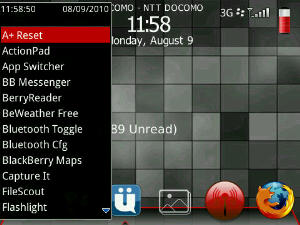
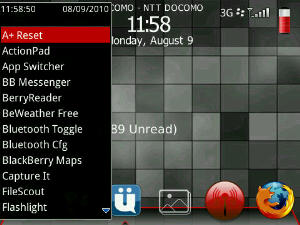


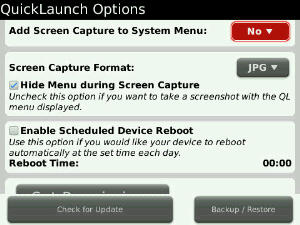
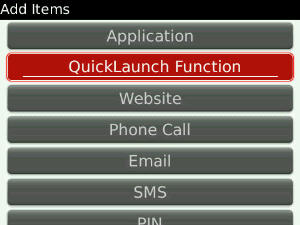
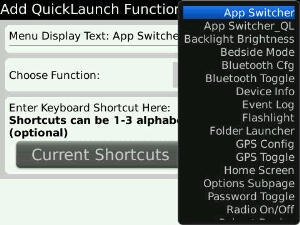
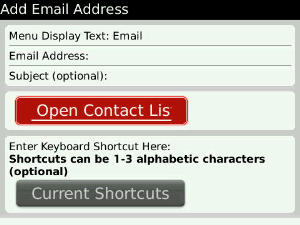

コメント
このサイトを見て,Bold購入を決意し,このサイトを見て,アプリ・アクセサリを購入し,このサイトを見て,Bold9700購入に揺れています。いつも,参考にさせていただいています。
さて,記事のタイトルとは関係ありませんが,QuickLaunchのキャプチャ写真に,Firefoxのアイコンが写っています。Blackberry用Firefoxが出ているのでしょうか?
こんにちは。このアイコンは私が使っているテーマのブラウザアイコンなので、FireFoxは出ていません。