|
■BlackBerry PlayBook Web Browser Video Walk Through | CrackBerry.com
From a gesture standpoint, everything is pretty much what you’d expect. On the display, pinch to zoom, dragging and tapping all work, and tapping and holding will pull up a popup menu with more options (opening links in a new tab, saving images, etc.). As for the options gesture (swiping down from the top bezel onto the display), that will pull down the browser’s main status header, which will allow you to quickly jump between open tabs, start a new tab, view your downloads, and get to browser options, where you change settings including the default search engine and font size, disable/enable flash support and clear your history and cache. There’s also a handy icon on top right corner of the browser that allows you to toggle the status bar in and out, helping to maximize the real estate on the 7″ display. |
PlayBookのブラウザを操作している動画が掲載されています。
ブラウザは非常に早いし、動画もサクサク見れるみたいで楽しみです。
BlackBerryとの連携もどうなるのか楽しみですね。


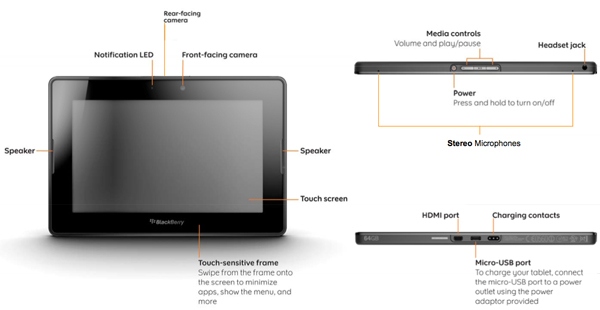
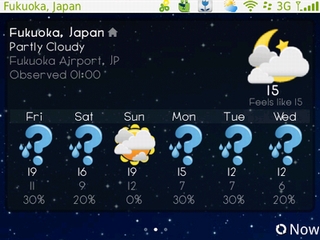
コメント