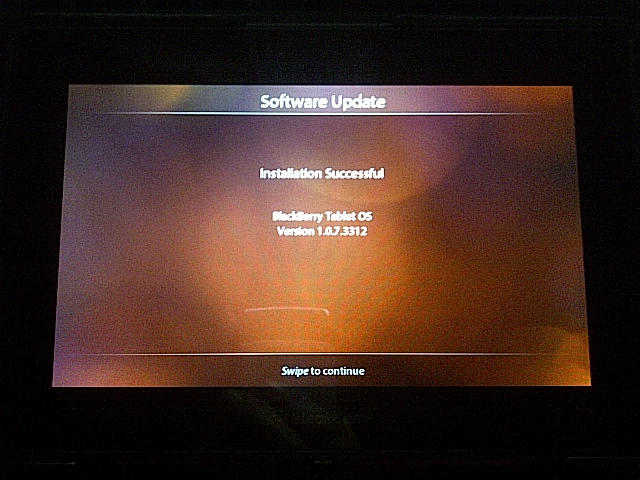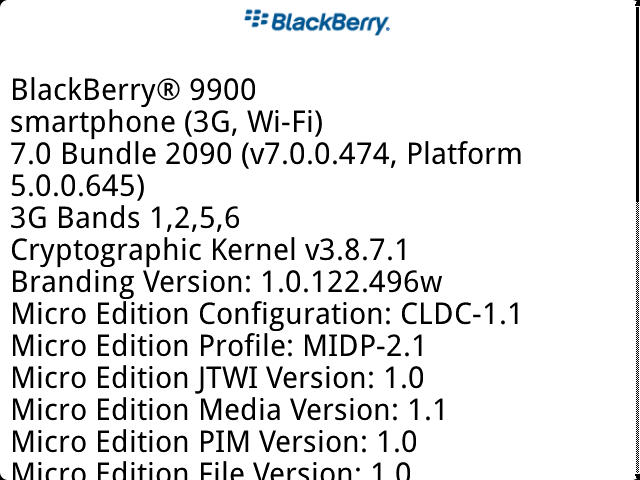「PlayBookのOSを2.0βにアップデートしてみました」で紹介したとおり、開発用OSバージョンにしてはみたものの、9780とBridgeを介した使い勝手が今ひとつだったり、Androidアプリを試して遊ぶスキルもなく、私的に日本語入力のできない使い勝手のとても悪い板となっていましたw。
戻せるものなら戻したいけれど、PlayBookの場合はどうするんだろう?と思っていたところやり方を書いたページを見つけました。
私の英語力でもどうにか理解できたので挑戦したところ成功!。
動かなくなったらどうしようと最後までドキドキだったけど無事元に戻す事ができたので紹介しておきますw。
(万が一試される場合は自己責任でお願いします<(_ _)>)
やり方は以下のとおり。
|
Requiremens: ・BlackBerry PlayBook tablet with at least 20% battery life Instructions: 1)Turn off the BlackBerry PlayBook tablet |
書いてあるとおりに実行しただけですが・・・
まず、バッテリ残量が20%以上ある事を確認。
BlackBerry Desktop SoftwareをインストールしているPCとPlayBookを接続出来るUSBケーブル、無線LANが使える環境で実行。
1)BlackBerry Desktop Softwareを起動し、USBケーブルを使って電源をOFFにしたPlayBookを接続。
2)下のようなダイアログがでるので、「Update」を選択。

3)その次の画面では別に何もせず「Install」を選択。
4)下のようにOSのダウンロードが始まり、インストールへと進むので待ちます。

5)インストールが完了し、以下の画面がでたら「Close」を選択。

PlayBookは画面の指示に従い、使用国や言語(日本はないのでUS当たりを選ぶ)→Wifiの設定→日時の設定→BlackBerry IDの設定を行った後、OSの書き込みが始まりv1.0.7の見慣れた画面で再起動してきました。
(しっかりメモっていなかったので、順序は違うかも知れませんw)
その後9780とのBridgeの再設定を行い、こちらもスムーズに使えるようになりました。
保存していたデータはすべて消えてしまうので、作業を行う際はバックアップ必須です。
アプリケーションもAppWorldからすべてインストールし直して再設定となります。
とりあえず怖い目にもあわず戻せたので今はホッとしていますw。