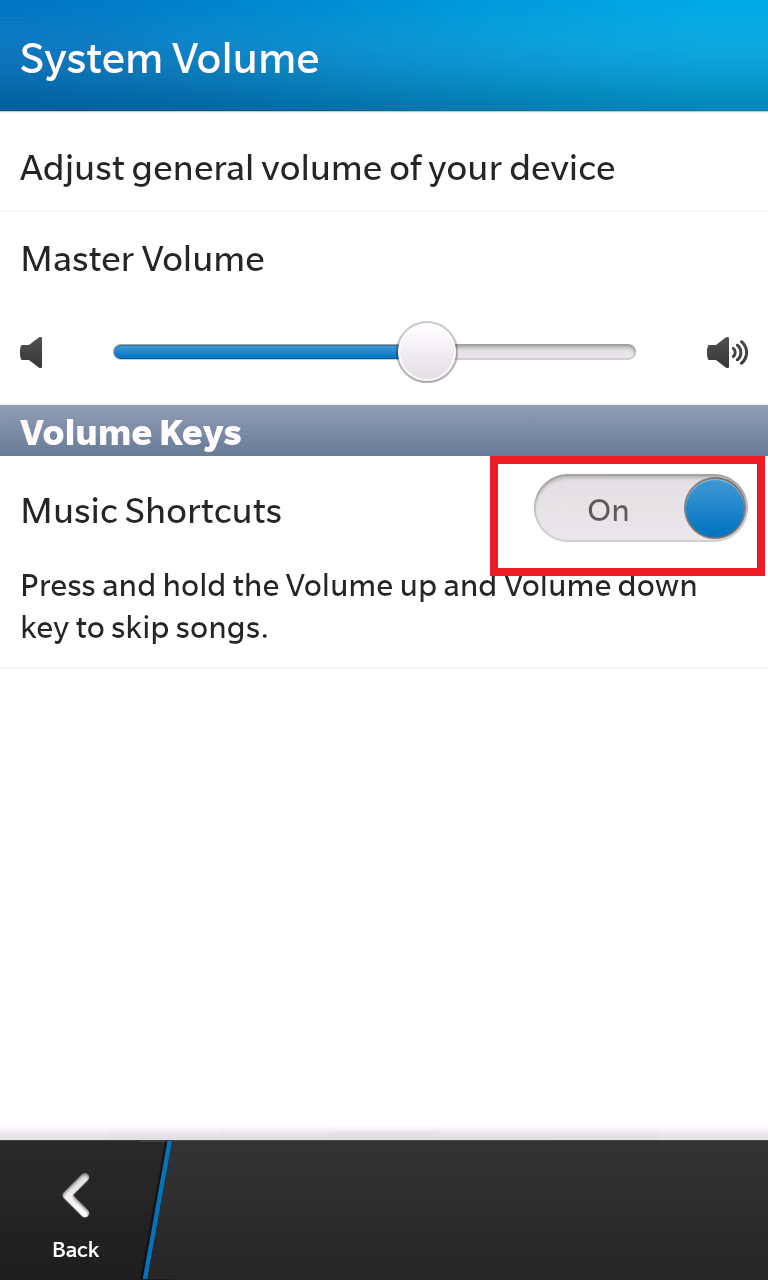Inside BlackBerry Help Blogに書いてありました。
■How to use BlackBerry Z10 Music Shortcuts «Inside BlackBerry Help Blog
If you always have the Music app playing your favorite tunes whenever you are using your BlackBerry Z10, you should consider turning on Music Shortcuts. Doing so will allow you to switch between the previous and next songs in your playlist whenever you press and hold volume up, or volume down. To turn on Music Shortcuts:
1)While viewing your Home screen, swipe down from the top and tap Settings
2)Tap System Volume and set Music Shortcuts to On.After doing this, to skip to the next track, press and hold the Volume Up key, to go back to the previous song, press and hold the Volume Down key
Settings → System Volume を開いてMusic Shortcuts をONにすると、ボリュームキーの上と下の長押しで曲送り(真ん中のキーで一時停止)が有効になります。
と、それは良いとして記事のキャプ↓には私のZ10には無いブースト機能があってプチショックうけてます(苦笑)