| ■BlackBerry PlayBook Gestures and Navigation | CrackBerry.com

Once you fire up your BlackBerry PlayBook for the first time you most likely won’t have many issues navigating around the OS. When it comes to just what gestures and “swipes” you can do however, things may get a bit tricky. but that’s a good thing. Without gestures you’re forced to put all of your options on the screen, which takes up real estate. With gestures, you can maximize the display’s real estate for apps (you get a lot more out of a 7″ display with gestures than if you didn’t have them) as you can swipe in your options, display the status bar (view notifications) and even jump between apps and close them with simple movements. It’s powerful and fun.
In this tutorial you’ll find a complete list of all the navigation swiping and gestures you can use to get where you need to go and do the things you want to do within the BlackBerry Tablet OS and applications. |
PlayBookの操作方法に関する情報がリークされています。
例えば「スワイプ」「ピンチ」「ドラッグ」といった一般的な操作方法。
またそれとは別に「ホームへ移動」「メニュー表示」「アプリケーションの切り替え」「ステータスバー表示」「アプリケーション終了」といった操作方法もあるようです。




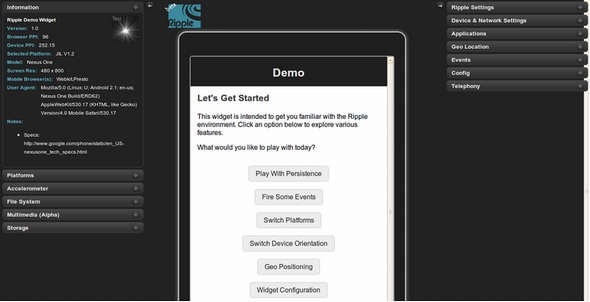
コメント